In this article, you’ll learn how to leverage ArgoCD ApplicationSets with custom generators to streamline multi-tenant deployments. By the end, you’ll understand how to create a custom generator plugin, set up an ApplicationSet, and use features like selective deployments and Go templating.
Prerequisite :
- ArgoCD installed in a Kubernetes cluster.
Writing custom generator plugin
Generators are responsible for generating parameters, which are then rendered into the template: fields of the ApplicationSet resource. See the Introduction for an example of how generators work with templates, to create Argo CD Applications.
The plugin can be written in any language as long as it responds to HTTP requests, and in our example, we will be writing it in Python.
Let’s assume we have a DB that keeps track of tenant’s state.
Now, we will write the generator plugin service which returns of tenant and thier status in list of dictionary as result :
import os
import json
from typing import List, Dict
from fastapi import FastAPI, HTTPException, Depends, Security
from fastapi.security import HTTPBearer, HTTPAuthorizationCredentials
import psycopg2
from psycopg2.extras import RealDictCursor
# Plugin secret
PLUGIN_TOKEN = os.getenv("AUTH_TOKEN")
# PostgreSQL connection parameters
DB_PARAMS = {
'dbname': os.getenv('DB_NAME', 'organization'),
'user': os.getenv('DB_USER', 'postgres'),
'host': os.getenv('DB_HOST', 'localhost'),
'port': os.getenv('DB_PORT', '5432')
}
app = FastAPI()
security = HTTPBearer()
async def query_postgres() -> List[Dict[str, str]]:
try:
conn = psycopg2.connect(**DB_PARAMS)
with conn.cursor(cursor_factory=RealDictCursor) as cur:
cur.execute("SELECT tenant, status FROM organization")
rows = cur.fetchall()
conn.close()
return [dict(row) for row in rows]
except Exception as e:
print(f"Database error: {e}")
return []
def verify_token(credentials: HTTPAuthorizationCredentials = Security(security)):
if credentials.scheme != "Bearer" or credentials.credentials != PLUGIN_TOKEN:
raise HTTPException(status_code=403, detail="Invalid or missing token")
return credentials
@app.post("/api/v1/getparams.execute")
async def get_params_execute(credentials: HTTPAuthorizationCredentials = Depends(verify_token)):
tenants = await query_postgres()
return {
"output": {
"parameters": tenants
}
}
if __name__ == "__main__":
import uvicorn
uvicorn.run(app, host="0.0.0.0", port=4355)
Let’s send a curl request to test the plugin response :
curl -X POST http://localhost:4355/api/v1/getparams.execute \
-H "Authorization: Bearer $AUTH_TOKEN" \
-H "Content-Type: application/json"
{"output":{"parameters":[{"tenant":"Acme Corp","status":"active"},
{"tenant":"Gamma Industries","status":"trial"}]}}
All the files, needed for this demo such as Dockerfile, k8s manifests and Postgres DB are in this GitHub repository : https://github.com/tanmay-bhat/argocd-plugin-generator-demo
Creating ArgoCD Applicationset
Now that we have plugin ready, let’s create an applicationset with below contents :
apiVersion: argoproj.io/v1alpha1
kind: ApplicationSet
metadata:
name: tenant-generator-plugin-demo
namespace: argocd
spec:
generators:
- plugin:
configMapRef:
name: tenant-generator-plugin
requeueAfterSeconds: 120
goTemplate: true
template:
metadata:
name: 'foobar-app-{{ .tenant | lower | replace "_" "-" | trunc 53 }}'
labels:
org: '{{ .tenant }}'
spec:
project: default
destination:
server: "https://kubernetes.default.svc"
namespace: foobar-service
source:
chart: podinfo
repoURL: https://stefanprodan.github.io/podinfo
targetRevision: 6.7.0
helm:
parameters:
- name: "fullnameOverride"
value: 'foobar-app-{{ .tenant | lower | replace "_" "-" | trunc 53 }}'
syncPolicy:
automated:
prune: true
selfHeal: true
allowEmpty: true
syncOptions:
- ApplyOutOfSyncOnly=true
- CreateNamespace=true
spec.generators[0].plugin.configMapRef : This is a config which has details on endpoint to connect to plugin and the auth token :
apiVersion: v1
data:
baseUrl: http://tenant-generator-plugin:8080
token: $api-credentials:plugin.auth.token
kind: ConfigMap
For the token, the syntax is :
$secret_name:plugin.myplugin.token.We can set
goTemplate: trueand then use templating, such haslower | replace "_" "-"requeueAfterSeconds: The interval on which ArgoCD queries the plugin for updates.
Here’s how the flow looks like at the end:
[Custom Generator Plugin] --> [ApplicationSet] --> [Argo CD Applications]
^ |
| v
[PostgreSQL Database] [Kubernetes Cluster]
Once we apply the above applicationset, we can see the applications generated for each tenant :
k get applications
NAME SYNC STATUS HEALTH STATUS
foobar-app-global-tech Synced Healthy
foobar-app-beta-solutions Synced Healthy
foobar-app-jupiter-networks Synced Healthy
foobar-app-echo-innovations Synced Healthy
foobar-app-innova-systems Synced Healthy
foobar-app-acme-corp Synced Healthy
foobar-app-horizon-enterprises Synced Healthy
foobar-app-foxtrot-consulting Synced Healthy
foobar-app-gamma-industries Synced Healthy
foobar-app-delta-technologies Synced Healthy
As we can see from above, we have ArgoCD application for each tenant.
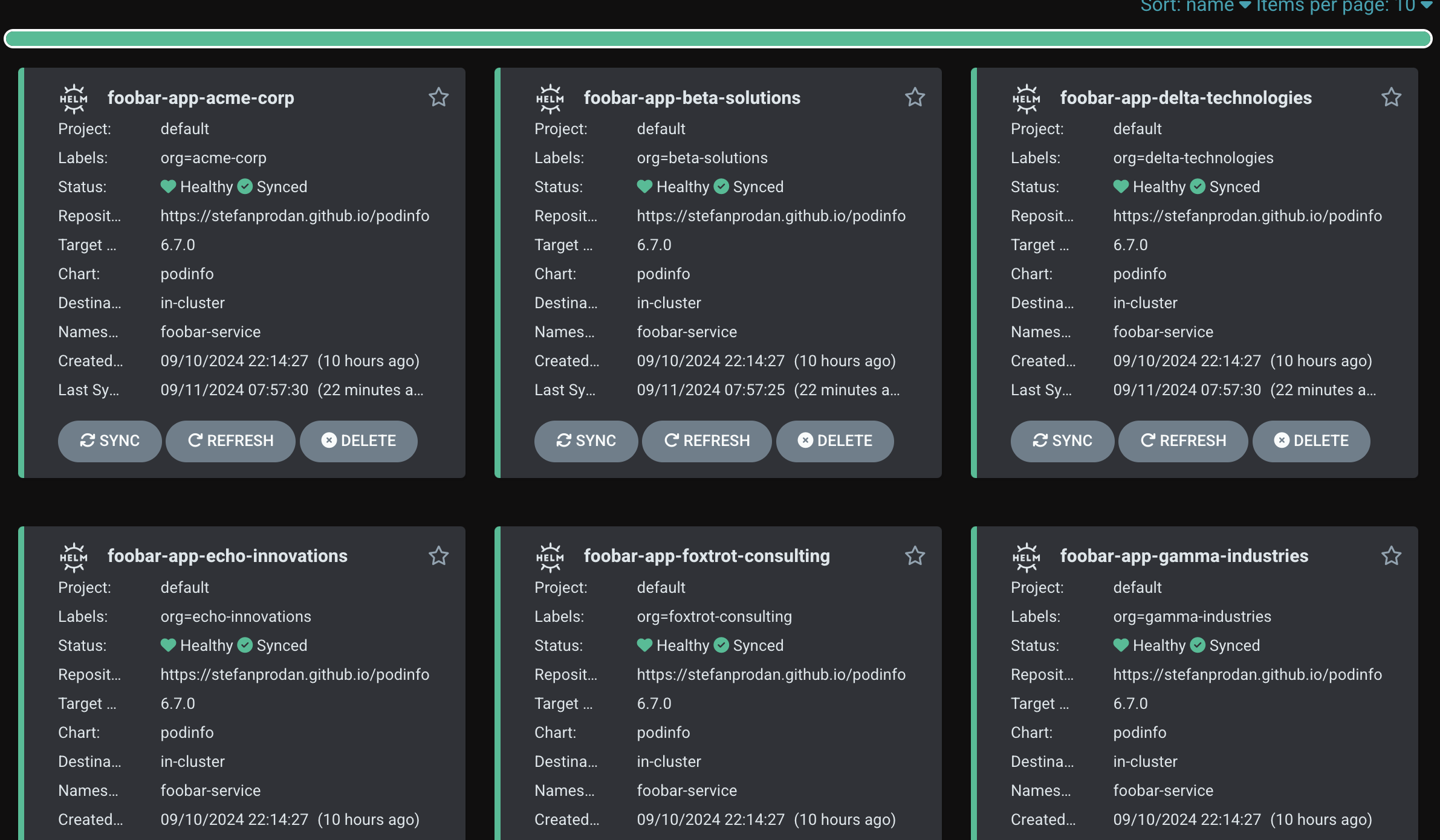
Deprovisioning
As the application is created using ArgoCD, as soon as the plugin stops sending details for a deployed tenant, ArgoCD assumes that its not needed anymore and deprovisions it.
It happens not on request failure, but change in output parameters from plugin.
Selective deployments using output filtering
If we have a requirement to deploy only tenants in status: active and not in trial state, we can use the below to filter :
spec:
generators:
- plugin:
configMapRef:
name: tenant-generator-plugin
selector:
matchExpressions:
- key: status
operator: In
values:
- active
It’s a standard Kubernetes selector, and it’s a list, multiple values can be provided.
Passing Input parameters to Plugin
- Instead of above filtering that will happen on client i.e ArgoCD side, if you implement the logic in plugin service to accept parameters, ArgoCD can send that while fetching tenants, for example :
curl -X POST http://localhost:4355/api/v1/getparams.execute \
-H "Authorization: Bearer $AUTH_TOKEN" \
-H "Content-Type: application/json" \
-d '{
"applicationSetName": "fake-appset",
"input": {
"parameters": {
"status": "active"
}
}
}'
Note :
- As of now, the applicationSet controller doesn’t provide built-in metrics for tracking request rates to plugin services. To address this and gain better visibility into your custom generator’s performance, consider adding a small metrics exporter within your generator code.
- You can also combine generator plugin with existing generators while creating an application.
Reference :
https://argo-cd.readthedocs.io/en/stable/operator-manual/applicationset/Generators-Plugin/