OAuth2 Proxy is a reverse proxy that provides authentication using Providers such as Google, GitHub, and others to validate accounts by email, domain or group.
In this article, we’ll setup and configure OAuth2 Proxy to enable Google SSO for Kibana in Kubernetes.
Prerequisite:
- Kibana in Kubernetes
- Nginx Ingress
Setup Google Credentials
- In Google Cloud Console, select OAuth consent screen
- Select the User Type as : “Internal”
- Complete the app registration form with your Authorized domain, then click Save.
- In the left Nav pane, choose Credentials
- In the center pane, choose “Credentials” tab.
- Open the “New credentials” drop down
- Choose “OAuth client ID”
- Choose “Web application”
- Application name can be anything, for simplicity, let’s say Kibana.
- Authorized JavaScript origins is your Kibana endpoint ex:
https://kibana.example.com - Authorized redirect URIs is the location of oauth2/callback ex:
https://kibana.example.com.com/oauth2/callback - Choose “Create”
- Download the Credentials JSON file.
Setup Oauth2 Proxy
- Generate a random cookie secret with the below command and copy it to clipboard :
docker run -ti --rm python:3-alpine python -c 'import secrets,base64; print(base64.b64encode(base64.b64encode(secrets.token_bytes(16))));'
- Add the Helm repository :
helm repo add oauth2-proxy https://oauth2-proxy.github.io/manifests
- Install the helm chart with specified parameters as below :
helm upgrade --install oauth2-proxy oauth2-proxy/oauth2-proxy \
--set config.clientID="GOOGLE_CLIENT_ID_HERE" \
--set config.clientSecret="GOOGLE_CLIENT_SECRET_HERE" \
--set config.cookieSecret="GENERATED_COOKIE_SECRET_HERE" \
--set extraArgs.provider="google"
- Use the Google Client_ID and SECRET from the downloaded JSON file.
- Create and apply the Ingress for Oauth2 Proxy using the below YAML manifest :
cat <<EOF | kubectl create -f -
apiVersion: networking.k8s.io/v1
kind: Ingress
metadata:
name: oauth2-proxy
spec:
ingressClassName: nginx
rules:
- host: https://kibana.example.com
http:
paths:
- path: /oauth2
pathType: Prefix
backend:
service:
name: oauth2-proxy
port:
number: 4180
EOF
Setup Ingress annotation for Kibana
- This article assumes you already have a Kibana setup running in Kubernetes with an Ingress.
- Append the two nginx annotations mentioned below to existing Kibana Ingress. Once updated, the Ingress should look similar to :
apiVersion: networking.k8s.io/v1
kind: Ingress
metadata:
name: kibana
annotations:
nginx.ingress.kubernetes.io/auth-signin: https://$host/oauth2/start?rd=$escaped_request_uri
nginx.ingress.kubernetes.io/auth-url: https://$host/oauth2/auth
spec:
ingressClassName: nginx
rules:
- host: kibana.example.com
http:
paths:
- backend:
service:
name: kibana
port:
number: 5601
path: /
pathType: ImplementationSpecific
- Now if you hit the endpoint kibana.example.com. It should ask you to login via Google.
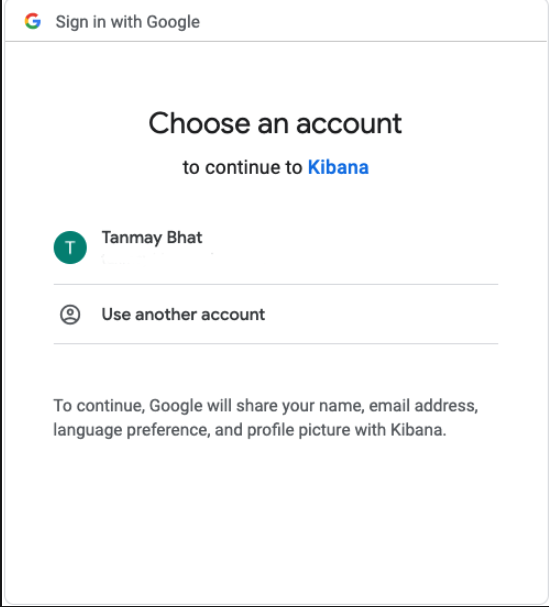
- Since we have mentioned the OAuth type as Internal and also specified Authorised Domain, any google login except your specified Domain will be 401.
References :
https://kubernetes.github.io/ingress-nginx/examples/auth/oauth-external-auth/